

After the administrator completesinitial configuration of the components in Web Widget (Classic)from the Admin Center and works with their developer toadd Web Widget (Classic) to their website, they can work with their developer to further customize the Web Widget (Classic), if desired.
This article is an overview for administrators about what advanced customizations are possible with the Web Widget (Classic). This article is meant to answer the question,"what else can I do with my Web Widget (Classic)?"It explains the customization process for administrators, and also points to developer documentation that web developers need in order to do the work.
If you’re a web developer (or an administrator who is comfortable doing website development on your own) and are looking for complete documentation about the API settings and commands described in this article, or additional code samples, seethe developer documentation for the Web Widget (Classic) APIinstead.
This article discusses these topics and widget customizations:
- Planning for Web Widget (Classic) customizations
- Navigating Web Widget (Classic) API documentation
- Displaying the widget in a different language
- Prefill forms with user contact information
- Disabling ticket attachments
- Re-positioning the launcher
- Offsetting the widget placement
- Customizing the color of the widget elements
- Changing visible ordering in the widget
- Suppressing features on specific pages
- Customizing widget text
- Adding a subject line to the contact form
- Hiding the "View Original Article" button
- Limiting search results
- Customizing the help center search placeholder text
- Advanced configuration of Talk in the Web Widget (Classic)
- Advanced configuration of Chat in the Web Widget (Classic)
- Offering end users multiple contact options
- Formatting code for multiple Web Widget (Classic) elements
For information about adding the Web Widget (Classic) to your site, seeUsing Web Widget (Classic) to embed customer service in your website.
For a complete list of Web Widget (Classic) documentation, seeWeb Widget (Classic) resources.
Planning for Web Widget (Classic) customizations
Most Support administrators aren’t web developers and work with someone else to implement customizations to the Web Widget (Classic). They don’t customize the Web Widget (Classic) and websites on their own. They work with a web developer at their company, or an outside developer that they use on a contract basis to implement the changes.
The web developer is the person who does the customization work, and they do it by adding some code (the Web Widget (Classic) API) to the HTML of the website. However, the administrator still has a role to play in the work. They need to understand what customizations are possible for the Web Widget (Classic), and tell the web developer what they want.
Some administrators have experience with HTML and choose to do the customization work themselves, acting as their own developer, and that's fine. Either way, customizing the Web Widget (Classic) is actually a process for the administrator that requires some planning and involves these steps:
- Review the information in this article to understand what advanced customizations are possible.
- Meet with key stakeholders at your company to create a list of requirements for your Web Widget (Classic). What colors do want to use? How do you want the Web Widget (Classic) to behave?
- Prepare a list of the customizations you want. Be as specific as possible and include links to API documentation that your web developer can reference.
- Give the list to your web developer, who will customize the Web Widget (Classic) by modifying the HTML of your website.
documentat导航Web部件(经典)APIion
Here’s some important information to help developers navigate the Web Widget (Classic) API documentation on the Zendesk developer site.
Updated, organized developer docs and API syntax—The Web Widget (Classic) API syntax has changed, and we’ve also reorganized the Web Widget (Classic) API developer documentation to make it easier to find the command or setting you’re looking for. The documentation is now organized by product channel (Help Center, Tickets, Chat and Talk) or by core settings and commands. For more information, seethe developer documentation for the Web Widget (Classic) API.
New Chat APIs—For information about how the old Chat (Zopim) APIs map to the Web Widget (Classic) APIs, seeMigrating from the Chat Widget syntax to the unified Web Widget (Classic) syntax.
Displaying the widget in a different language
By default, the Web Widget (Classic) embedded in a website displays text in the end user’s language, based on the language of their browser. For example, if the end user's browser language is set todefor German, the widget will appear in German for that user. If the widget is embedded in a help center, it displays text based on the help center language setting.
The Web Widget (Classic) supports a subset ofZendesk's supported languages. If the end user's browser language is not supported by the Web Widget (Classic), the widget defaults to English. If the widget is unable to obtain the language from the end user’s browser, the widget defaults to the language specified in Zendesk Support.
You can customize the widget so that it always appears in a specific language using thesetLocale命令。这个命令集的语言只有the widget and doesn't override your host page’s language.
For more information, see the developer documentation for thesetLocale命令。
Prefill forms with user contact information
You can save visitors to your site a few seconds and some annoyance or frustration by prefilling their name, email address, and phone number into contact forms. This includes ticket forms, pre-chat forms, and Chat offline forms. Use theidentifyandprefillsettings.
You can also set user information to be read-only using theprefillsetting, which is nice because you can avoid having duplicate user accounts in Support for the same person.
For more information, see the developer documentation for theidentifyandprefillsettings.
Disabling ticket attachments
If you have enabled attachments for your tickets, users can attach files to tickets submitted from the Web Widget (Classic), by default. However, you can disable this option, if needed.
For more information, see the developer documentation for theattachmentssetting of thecontactFormobject.
Re-positioning the launcher
The default position for the Web Widget (Classic) is the bottom-right of the browser; when a user clicks on the Web Widget (Classic) launcher, it opens by expanding upward.
You can select a location for the Web Widget (Classic) that varies from page to page (placing it on the left or right side of the page, or moving it to the top of the page where it expands downward when clicked). Use thepositionsetting to position the Web Widget (Classic) in the top-left, top-right, bottom-left, or bottom-right of the page.
For more information, see the developer documentation about thepositionsetting.
Offsetting widget placement
You can use theoffsetsetting to reposition the Web Widget (Classic) on your desktop or mobile devices. Use the initialpositionsetting as the point of reference, and then use theoffsetsetting to move the Web Widget (Classic) horizontally, vertically, or both from that position (in pixels).
For more information, see the developer documentation for theoffsetsetting.
Customizing the color of the widget elements
You can specify an overall color scheme for the Web Widget (Classic) (theme color) and a custom color for the text in the launcher, contact button, and header (theme text color) from the Web Widget (Classic) administration page (seeConfiguring components in Web Widget (Classic)).
如何ever, if you want to customize specific elements, you need to use thecolorsetting. You can choose a unique color for each of these Web Widget (Classic) components:
- Launcher
- Button
- Button text
- Results list
- Header
- Article links


For accessibility purposes, the Web Widget (Classic) automatically adjusts colors using an algorithm to guarantee a minimum contrast ratio as specified by theWCAG guidelines.
For more information about customizing the color of Web Widget (Classic) elements, see the developer documentation for thecolorsetting.
Changing visible ordering in the widget
Suppressing widget features on specific pages
You can enable the Contact Form, Chat, Talk, and help center in the Web Widget (Classic) and then use thesuppresssetting to change the features offered on particular pages of your site to suit your needs.
- 帮助中心挠度在一些页面吗
- Have Chat or the Contact Form without deflection on other pages
- Offer tiered service levels to signed in and identified users
For more information, see the developer documentation for thesuppresssetting.
Customizing widget text
You can change the text of the Web Widget (Classic) components in the table below, and you can also customize thehelp center search placeholder text.
| Component | Details |
|---|---|
 |
Object:launcher Setting:chatLabel Description:Text on the launcher button when Chat is enabled and Help Center is not onDefault text:Chat |
 |
Object:launcher Setting:label Description:Text on the launcher button Default text:Help,SupportorFeedback, defined on the Web Widget (Classic) Admin page |
 |
Object:helpCenter Setting:title Description:帮助中心的标题页 Default text:Help |
 |
Object:contactForm Setting:title Description:Title of the contact formDefault text:Leave us a messageorContact usdefined on the Web Widget (Classic) Admin page |
 |
Object:helpCenter Setting:messageButton Description:Text on the button in the help center form that loads the Contact form (~20 character limit) Default text:Leave us a messageorContact usdefined on the Web Widget (Classic) Admin page |
 |
Object:helpCenter Setting:chatButton Description:Text on the button shown in the help center form that loads the Chat (~20 character limit)Default text:Help,Support, orFeedbackdefined on the Web Widget (Classic) Admin page |
You use thetranslationsobject to change some of the default text displayed in the Web Widget (Classic). Translations are grouped by feature—for example, Launcher, help center, and Contact Form.
You can explore a list of potential language codes inLanguage codes for Zendesk supported languages.
The locale translations are triggered by the end user's browser language. You can also force the widget to always appear in a specific language and override the end user's browser language setting. For more information, seeDisplaying your widget in a different language.
Adding a subject line to the contact form
With thesubjectsetting on thecontactFormobject, you can set the Web Widget (Classic) to include a subject field in the default contact form.
The default contact form is designed to promote engagement and offer a streamlined user experience when completing the contact form. While the default contact form does not include a subject line, you may want to add one to enhance the support experience for some customers.
For more information, see the developer documentation for thesubjectsetting on thecontactFormobject.
Hiding the "View Original Article" button
TheView Original Articlebutton bridges the article in the Web Widget (Classic) and the article in the help center itself. You can hide this button by using thehelpCenterobject, and setting theoriginalArticleButtonproperty tofalse.
For more information, see the developer documentation for theoriginalArticleButtonsetting for thehelpCenterobject.
Limiting search results
With thefiltersetting on thehelpCenterobject, you can limit the results of searches performed from the Web Widget (Classic) to articles based on category, section, and labels. For more information, see the developer documentation for thefiltersetting.
Scroll down for some additional examples that are not included in the developer docs that illustrate some of the ways you can limit search results.
To limit search to a specific section:
To limit search to a specific category:
To limit search to content in multiple categories:
To limit search to content with a specific label:
To limit search to content in a specific category and with specific labels:
Customizing the help center search placeholder text
The default placeholder text in the help center search box is如何can we help?You can customize this text so that it matches the user’s language, or so that specific text appears in certain languages. For more information, see the developer documentation for thesearchPlaceholdersetting.
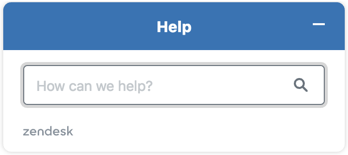
IfContextual Help is enabled, you can also configure the Web Widget (Classic) to open to recommended articles, making it easier for your customers toself-serve. For more information, see the developer documentation for thesetSuggestionscommand for thehelpCenterobject.
Advanced configuration of Talk in the Web Widget (Classic)
You can create multiple configurations that define how Talk behaves in the Web Widget (Classic). With each configuration you can customize call routing and display options for Talk in the Web Widget (Classic), based on your needs and preferences.
The agent group that you want Web Widget (Classic) callback requests to be routed to
The priority of Web Widget (Classic) callback requests
Display Request a callback, Call us, or both of these options in the Web Widget (Classic)
Display an estimated wait time in the Web Widget (Classic)
If you have only created a single configuration of Talk in the Web Widget (Classic), this will automatically be the default configuration that displays in the Web Widget (Classic) whenever Talk is available.
If you have created multiple configurations of Talk in the Web Widget (Classic), you can use the Talk nickname setting to target the desired configuration.
For more information, see the developer documentation for thetalkobject, thenicknamesetting, andConfiguring Zendesk Talk settings for the Web Widget (Classic).
Advanced configuration of Chat in the Web Widget (Classic)
If you are using the即时聊天的Web Widget (Classic), you can offer Zendesk Chat functions in the Web Widget (Classic) so that visitors to your website can chat with agents, and send and receive files that might help with their problem. Agents can also send proactive messages to visitors, to see if they want or need any help.
For more information, see the developer documentation for thechatobject.
For information about how the old Chat (Zopim) APIs map to the Web Widget (Classic) APIs, seeMigrating from the Chat widget syntax to the unified Web Widget syntax.
Offering end users multiple contact options
You can allow end users to choose a contact option. You may want to customize your website so that some pages allow end users to make a choice and others don’t. The exact behavior depends on whether Chat or Talk is configured for the Web Widget (Classic), and whether a chat agent is online. You can customize the default text of contact options, if needed.
Here's a list of the default text:
| Contact option | Default text |
|---|---|
| Contact button | Contact us |
| Chat label (with agent online) | Live chat |
| Chat label (with agent offline | Chat is unavailable |
| Contact form label | Leave us a message |
For more information, see the developer documentation for thecontactOptionssetting.
Offering contact options with Chat
If Chat is configured for the Web Widget (Classic), end users are automatically routed to a chat, if a chat agent is available. However, you can allow end users to choose between chatting with an agent or completing a contact form, even if a chat agent is available. If a chat agent is available when the user clicks the launcher, but the agent signs off before the chat begins, the end users may see a message indicating that the agent is not available.
It's a known issue that when end users choose to chat, they cannot use the back button to return to the other contact options. To do so, they need to completely end the chat or refresh the page.
Offering contact options with Talk
If Talk and other contact options are enabled in the Web Widget (Classic), and agents are online, contact options are automatically enabled.
格式化代码为多个小部件的组件
物品的接触形式,帮助Center, and Zendesk Chat are nested under those headings (contactForm, helpCenter and chat) in the HTML of your site, while global items are included separately.
- The position of the Web Widget (Classic) on the screen has been changed using the offset setting. Offset is a global item, which is why it has its own entry.
- Help center search—doesn’t include the View Original Article button. The title “Search for help” for English-language users, and “Have your say” for all other languages.
- Chat is disabled.
- The contact form title is “Message us” in English and “Contact us” in other languages.
- The launcher button text is “Make a request” in English and “Get help” in other languages.
68 Comments
Great question! This is an 'OR' the same way it is for filtering to certain categories or sections. The documentation is pretty vague on that so I will look into getting that updated.
Eric NelsonThanks, that's helpful!
The developer documentation offers no hints on now to suppress this on specific pages, only altogether everywhere. Can this be fleshed out? I have no idea what syntax would be needed to achieve this.
edit: Found what I needed! There's actually a guide to this:https://developer.zendesk.com/documentation/classic-web-widget-sdks/web-widget/quickstart-tutorials/suppressing-web-widget-channels-on-specific-web-pages/
EDIT 2: And that guide doesn't actually cover how to suppress on specific pages in the Help Center. In fact, it kind of forgets to tell you how to do the suppression on a page at all, but I know it means that you should paste the code with customization somewhere in the pages' body.
I am trying to suppress some parts of the widget on specific *help center* pages. Since Support says the widget customizations MUST live in the document_header.hbs, I need to know how I can suppress on specific HC pages.
Hello,
Is it possible to add a block of text to appear on one of the Ticket Form when viewing it inside the Web Widget?
I am able to add some text dynamically via javascript from script,js of the theme we are using but this doesn't work on the web widget unfortunately.
We would like to add text in the red section:
Thank you!
HiJiro Hidaka,
Thanks for your question!
When you say "in the red section", I'm assuming you mean where you've added the squiggly line and not in the widget header? Unfortunately, it isn't possible to insert a text block where you have the squiggly line but you can use an API to customise the content in the widget header.More info here.
- Miranda.
Hi! I have two questions:
HiIlaria Vilardi,
Thanks for your questions! Responses below.
1. In order to edit the Web Widget code snippet on your Help Center you'll need to uncheck 'Add to Help Center', edit the script & then add the modified script again manually. Unfortunately, there's no way to modify the default code snippet and use the 'Add to Help Center' option together.
2. Where does that form field appear? Is it a form within Guide (not the Web Widget)? Can you please send a screenshot of the entire browser window so I can see which part of the product it relates to? Thanks!
- Miranda.
Hello Everyone!
Is there a way to offset the launcher position (like using the offset param, but for the launcher, not the chat window itself) without having to create the entire launcher from scratch and setting it's position?
Thanks a lot!
HiThiago Lazier,
At the moment, the offset API moves the launcher AND the chat window. There is no way to just adjust the launcher alone. Do you have a screenshot which shows what you're hoping to achieve? I'd be keen to see so I can record this as a feature request for future consideration.
Thanks,
- Miranda.
HelloMiranda Burford
Thanks for your quick reply!
This is what we currently have in our design:
As you can see, when we have the "Compare" window open, the Chat Button overlaps it by a few pixels.
What we're trying to do is offset it about 20px rightwards, so it won't be on top.
Thanks a lot!
- Thiago
Thanks for the additional details,Thiago Lazier. That's helpful!
As mentioned above, you can use the offset API to move the launcher AND the chat window but it isn't possible to just move the launcher alone. I'll log this as a feature request on our side for consideration in the future.
- Miranda.
Is there any way to change the title on thecontactOptionsview? I do not see anything documented and only see screenshots with "Help" as the text.
Hi Johny,
Unfortunately, the Title setting for contactOptions isn't a customizable item at this time.
We want to add a hyperlink to link to our docs site (not hosted in Zendesk KB) in our Zendesk Web Widget (classic). Any ideas if this is achievable?
If you have some time, I recommend that you start a post about this in our Product Feedback page. Our Product Managers actively monitor our feedback threads, and conversations with high user engagement ultimately get flagged by the team for roadmap planning. You can create a new post here:Feedback - Chat and Messaging (Chat)using theProduct Feedback Post Template.
Hello! Can I change the background or placeholder text colour in the widget search bar? I've read the comments in the Widget customization section and I've found the answer that it was not possible early. But maybe some of it is changed now?

HiJohn Silver,
I did see a community post about it before. Have you already checked this out?如何to update the color of the placeholder text in search box
Looking for a way to adjust the width of the chat widget as its showing terribly on my site.
HeyAndrew Mcgrath,
try this
#webWidget { width:100% !important; }


Screenshot:
Output:
I tried like this, pick the widget ID and add CSS.
HiAndrew Mcgrath,
I'm Miranda, the Web Widget PM here. I'd like to get some more information about the problem you're experiencing to see if we can help further.
Thanks!
Hi, I have one published article on my help center with the word "video" in the title. When searching in the web widget for "video" no results are found. What do I need to do in order to have it find my articles? Thanks!

Hi
Is there a way to set the web chat widget to display the minimized window by default?
We currently have this by default
But we want this one
Thanks
You can turn off theChat Badgeon your widget settings.
Might be a crazy question, but: given that the web widget is a form that essentially sends an email to a given email address, is there any way to customize the email address that the email is being sent to every time a customer fills the form and clicks submit? E.g. Sending it to my team's shared Outlook inbox rather than our Zendesk case management inbox?
Thanks,
Nacho
The option for your use case is not available.
Thank you Dane.
Is it possible to customize the "Get in touch" text when using the answer bot?
Is it possible change the code in the widget to suppress opening the chat box for for X period of time, say 15 or 30 second, on my end?
As it turns out, there's no option to modify the "Get in Touch" button presented by the Answer Bot.
Hi Greg,
You can refer to:Is it possible to delay the chat widget from popping up?
Hope this helps!
Is there a way to customize the header title in the widget? There was a question from a couple of years ago about customizing the color of the header title but I haven't seen anything about the text.
On our Submit a Request page I title the form picker with "Please choose a request type below"
I would like to replicate that in the web widget where we have the same two forms available.
Currently the widget's header title is "Please select your issue" which I really don't like at all. Is there a way to change this?
Pleasesign into leave a comment.