
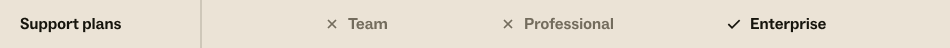
Ticket layouts control the look and feel of the ticket interface. On Suite Enterprise plans, admins can createcustom layoutsto support different ticket workflows for agents.
Custom layouts with layout builder goes beyondticket formsby allowing you to specify which components are included in a ticket and control the location of where the components appear. Components include ticket conversations, ticket properties (fields), customer context, third party apps, and more.
This article provides an overview of how you can use layout builder to create custom layouts and improve agent efficiency. You must have the Zendesk Agent Workspaceactivatedto create and manage custom layouts.
This article contains the following sections:
Related articles
About Support ticket layouts
By default, theZendesk Agent Workspaceincludes a standard Support ticket layout that provides the framework for the basic components of a ticket. This layout includes ticket properties (fields) on the left side of the ticket, ticket conversations in the middle, and acontext panelon the right.
Standard ticket layout
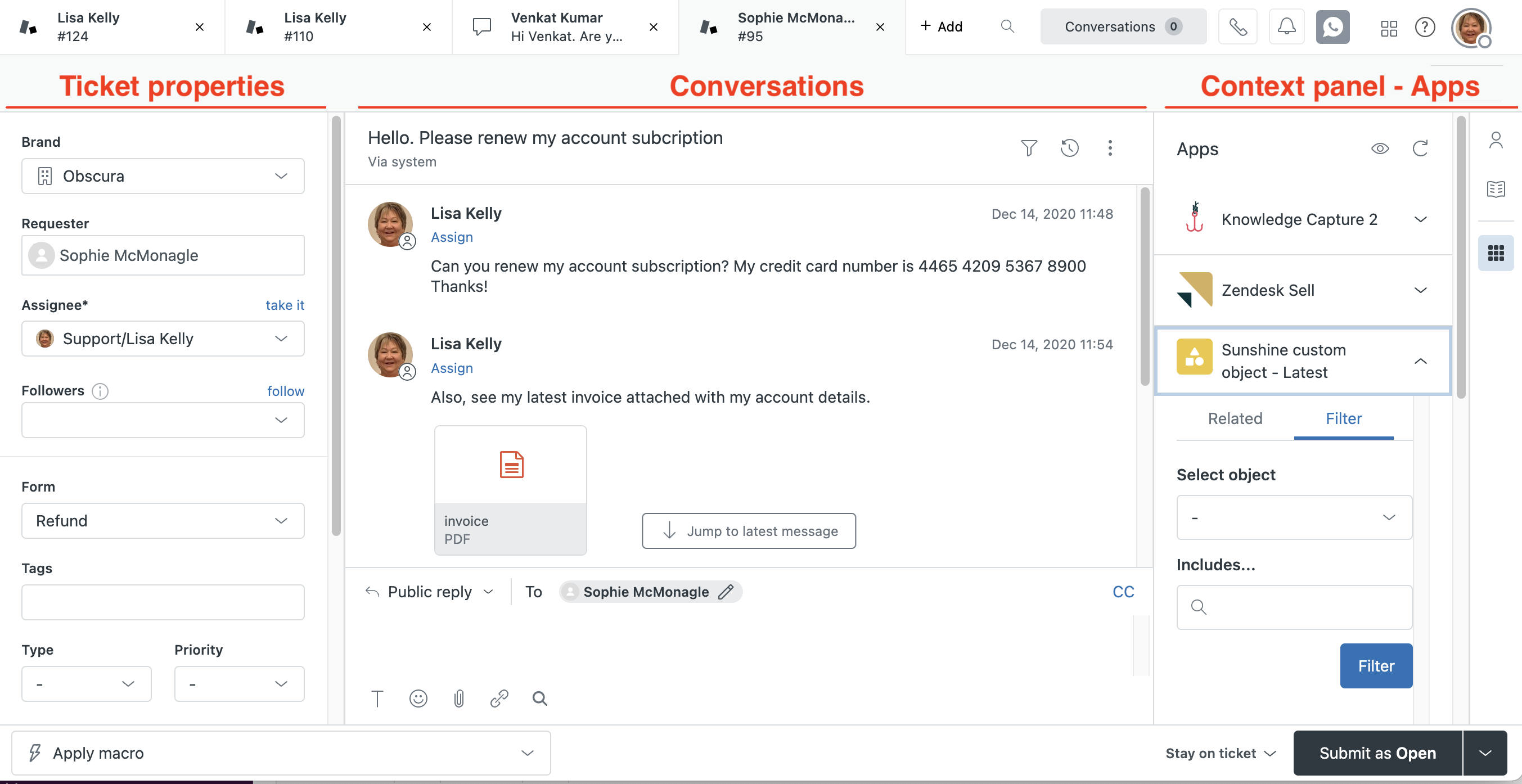
With layout builder, you can use an intuitive layout interface to create and apply custom layouts to the ticket interface. You can rearrange ticket components within the ticket framework, add new components, and change component sizing. You can alsocontrol what dataappears in a ticket component and change theticket conversation flow.
Example custom layout
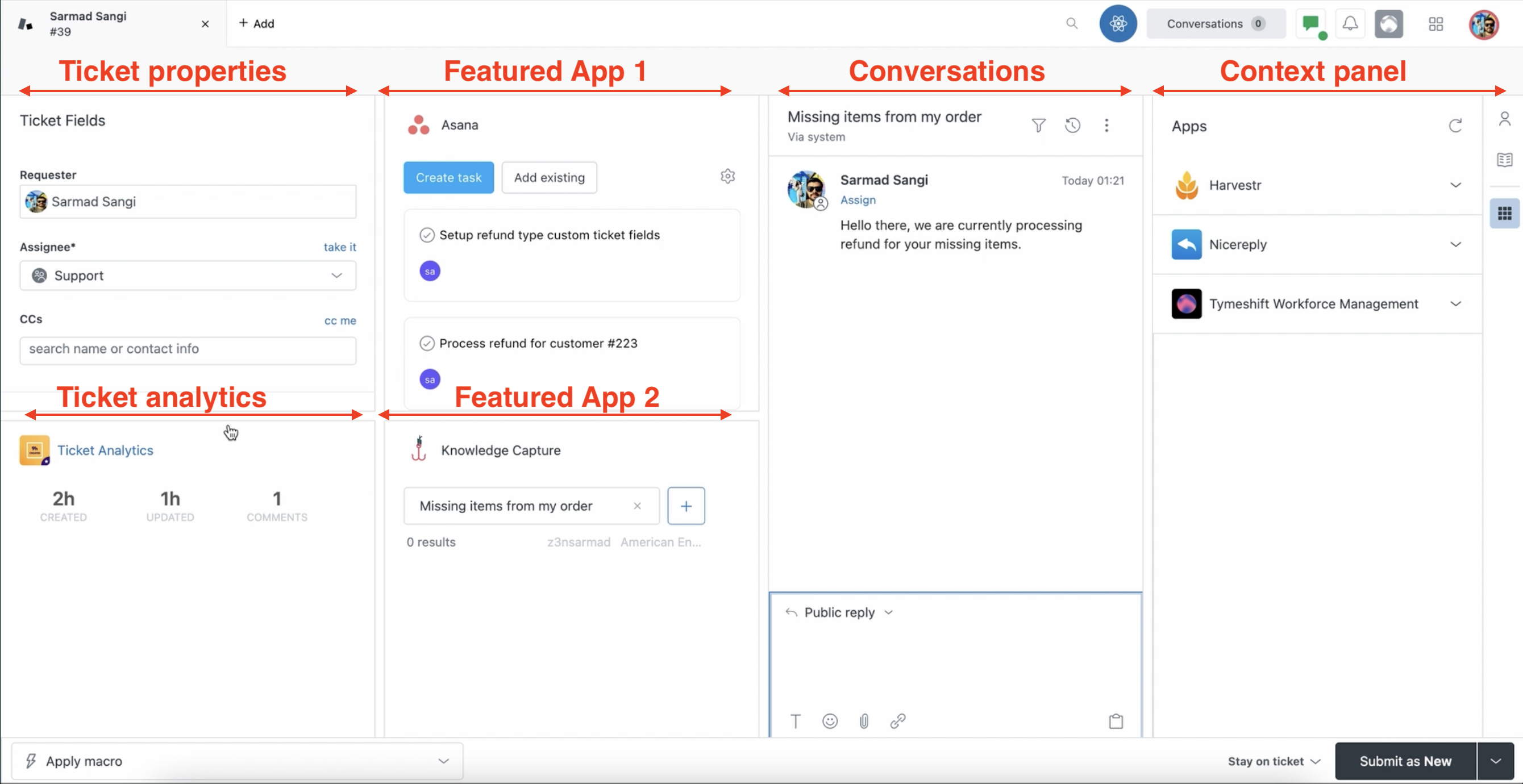
You can create and save multiple layouts in your account and use them for different situations. For example:
- You can control which apps appear in the context panel and change the order in which they appear.
- If your agents work with a lot of custom applications, you may prefer to move popular apps out of the context panel and into the middle of the ticket interface, so they are easier to access.
- If your agents spend a lot of time managing ticket properties, you can move ticket properties nearer to the context panel.
- You could create a custom ticket layout for Returns that includes Apps specifically created to help agents manage returns.
You will be able to apply a custom layout based on certain ticket conditions or even use one as the default ticket layout for your account. You can create up to 20 custom layouts for your account and use them withcontextual workspaces.
Changes you make to a ticket layout do not prevent agents fromresizing the context panelor resizing theticket properties panelwhen they work on tickets.
About layout builder
Custom layouts are created using an intuitivelayout builderwith access to predefined layouts and a drag-and-drop component library. Layout builder enables you to pick which components to include in a ticket, then you can arrange and resize them. You have the power to create the exact layout you need.
Layout builder includes a canvas on the left for arranging and resizing components and a component library on the right for adding components. Layout builder enables you to customize both the main ticket interface and the context panel. For more information, seeCreating custom layouts to improve agent workflow.

About contextual workspaces
You can use contextual workspaces to control which custom layouts your agents see. Contextual workspaces enable you to create customized ticket workflows based on a series of conditions. Working in conjunction with your contextual workspaces, you can dictate which custom layout to use based on the product brands, agent groups, and ticket forms that you define in a contextual workspace.
Once you create a custom layout, you can assign it to a conditional workspace. This enables the workspace and the layout to work together to make sure your agents see the right ticket layouts at the right times. For more information on contextual workspaces, seeSetting up contextual workspaces.
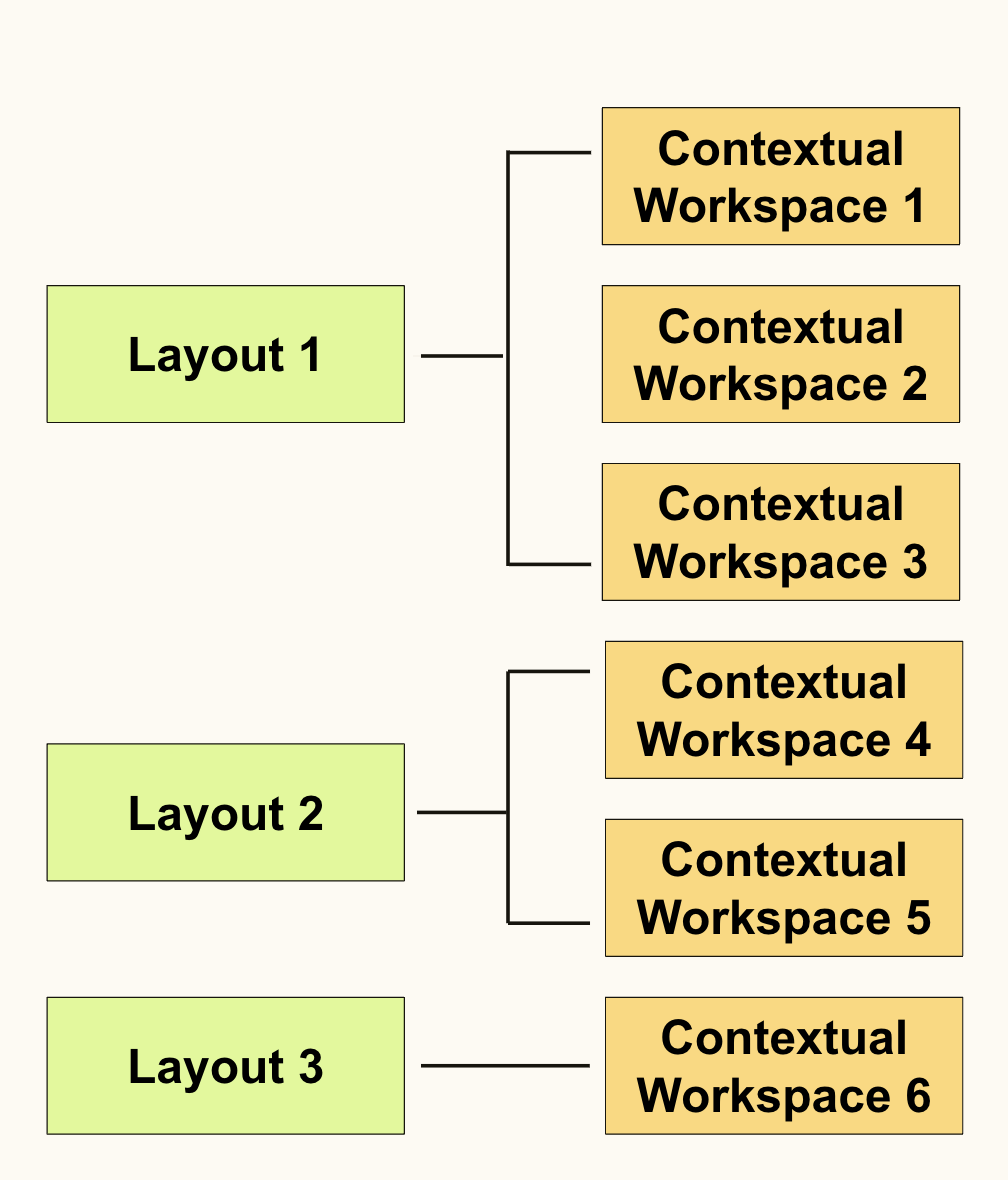
16 Comments
I have been waiting for this feature for a long time. Thank you for the update.
However, it should be possible to use multiple layouts simultaneously and apply each layout to the suitable agent or group.
I hope this update will be applied quickly.
Thank you,Jihoon,
Support for multiple simultaneous layouts applied to contextual workspaces is definitely on our roadmap.
Does anyone know how agents that do not have access to certain apps would see the layouts? For example one of the columns has 2 apps that these agents don't have access to, would they see a blank column or would it just not display?
Agree, multiple layouts at one time is necessary. If employees don't have access to an app the layout options are limited without applying group level Layout settings. Any idea on timing?
이지훈Rebecca Weifenbach——谢谢你的反馈!好消息是,这是exactly what the team is going to be tackling with the EAP now out the door. We'll be connecting Layouts with Contextual Workspace so that different layouts can be triggered for a specific group, ticket status, or any other condition that's already in Contextual Workspace.
We are tentatively targeting a release of this functionality by the end of June 2023. Will keep folks posted once that timing becomes solidified and we can provide a more precise date.
Is control over what fields and order on the ticket area on the roadmap?
For example,
As an Enterprise organization, there are the type of requirements I frequently get.
Landry Normanin the case that a custom layout has an app that a particular agent doesn't have access to, the placement of that app would be maintained within the layout, but it would show the agent an error icon with the message "this app is no longer available".
Hi Michael, appreciate the question! That functionality is maintained by another product team who owns all things related to ticket fields and forms. I'll pass along that feedback so they can intake it for future consideration.
Paul Vonthat makes this feature unusable to us until contextual workspaces are integrated
Landry Normanthe development for hooking up contextual workspaces to layouts is underway. We are tentatively targeting that release for the end of June, and look forward to announcing a more exact date once the enhancement is closer to release ready!
Other than setting a custom layout as the default, how do we apply them? I'm not seeing that in documentation. I can't set a layout at the group, view, or trigger level so how do I use it?
Mistyamber,
SeePaul's commentimmediately above your question. For the current EAP, you can only use a custom layout if you apply it as the default. But, we are working on the ability to use contextual workspaces to apply custom layouts. Once this feature is available, we will update the documentation. Stay tuned.
Can we have different default layouts per brand in our Zendesk? Thinking it would be cool to customize per brand we have.
HiLydia Forsyth! Once we ship our next release for custom layouts with Contextual Workspace, Brand will be one of the conditions that you can choose to trigger a custom layout within the ticket UI. We are currently targeting this next release around the end of June 2023.
My recent post in the Layout Builder EAP community touches more on this topic and has a full list of the conditions that will be available for you to set custom layouts against:https://support.zendesk.com/hc/en-us/community/posts/5706915959578-Upcoming-summer-release-of-Layouts-Contextual-Workspaces-will-allow-application-of-multiple-layouts
Hello,
In the standard layout the width of the columns is smaller that in the custom layouts that we can build. Is there a possibility to remove the limit of the width in the custom layouts so we can narrow them a little bit more? Specially the context panel.
Thank you!
Carlotathanks for the feedback! Improving the column and row sizing behavior within Layout Builder is being tracked as a backlog item for further evaluation in terms of technical feasibility and delivery timeframe.
Pleasesign into leave a comment.